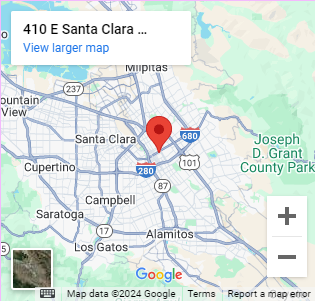How VDI Works?
Virtual Desktop Infrastructure (VDI) is a powerful form of desktop virtualization. It offers fully personalized desktops for each user with centralized management, ensuring security and simplicity. VDI runs user desktops inside virtual machines on data center servers, streamlining management and costs. It provides users with mobility and the freedom to access virtual desktops anytime, anywhere, on any device.

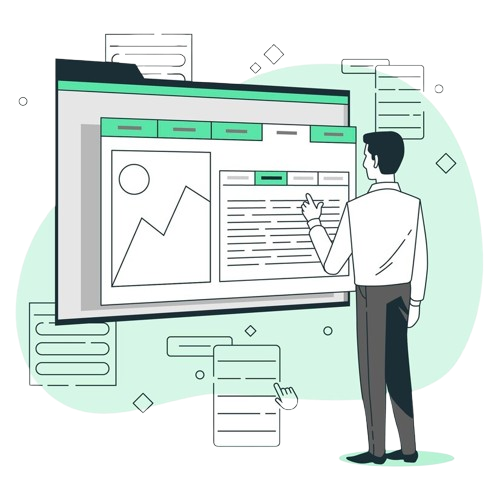
Our Approach and Value
Our comprehensive service evaluates and performs thorough assessment to ensure the VDI solution aligns with business goals, delivering a seamless user experience and efficient IT management.
For Small and Medium Businesses (SMBs), Virtual Desktop Infrastructure (VDI) solutions can enhance productivity, security, and scalability while reducing IT overhead. Relevant can offer the following services and solutions for VDI tailored to SMB customer needs
VDI Strategy and Consulting
- Needs Assessment: Evaluate current infrastructure and user requirements to design a VDI strategy.
- Technology Recommendations: Suggest the best-fit VDI platforms Preferably Microsoft Azure Virtual Desktop, Citrix, or VMware Horizon.
- Cost-Benefit Analysis: Helps SMBs understand the financial and operational benefits of VDI adoption.
VDI Deployment and Setup
- Infrastructure Design: Configure and deploy scalable VDI solutions that fit SMB budgets and requirements.
- On-Premise, Cloud, or Hybrid: Offer flexible deployment options based on business goals and IT capabilities.
- User Profile Customization: Create personalized virtual desktops tailored to specific job roles and functions.
Cloud-Based Virtual Desktops
- Azure Virtual Desktop (AVD): Set up and manage virtual desktops on Microsoft Azure for remote work scalability.
- Pay-as-You-Go Models: Provide cost-effective cloud-based VDI solutions for SMBs with limited budgets.
- Backup and Disaster Recovery: Ensure data is securely backed up with recovery options in place.
Security and Compliance Solutions
- Secure Access Management: Implement multi-factor authentication (MFA) and role-based access controls for VDI.
- Data Protection: Ensure data security through encryption, secure virtual machines, and endpoint protection.
- Regulatory Compliance: Ensure VDI solutions meet industry-specific regulations (e.g., HIPAA, GDPR).
Performance Optimization
- Load Balancing: Optimize resource allocation for seamless performance during peak workloads.
- Monitoring and Analytics: Use real-time monitoring tools to ensure system stability and performance.
- Bandwidth Optimization: Ensure minimal latency and smooth user experience, even for remote teams.
Integration with Existing Systems
- Application Virtualization: Enable SMBs to run critical applications seamlessly on virtual desktops.
- Compatibility Solutions: Ensure smooth integration of VDI with existing ERP, CRM, or other business tools.
- Hybrid Work Enablement: Combine virtual and physical desktop environments for a flexible workforce.
Managed VDI Services
- 24/7 Support: Provide round-the-clock monitoring, troubleshooting, and maintenance.
- Patching and Updates: Automate updates and security patches to ensure desktops are always up to date.
- Scalability Management: Help SMBs scale VDI resources up or down based on business needs.
Training and Enablement
- End-User Training: Train employees on using virtual desktops effectively and securely.
- IT Staff Enablement: Equip SMB IT teams with the skills to manage and optimize VDI environments.
Business Continuity and Disaster Recovery
- Seamless Access: Enable remote access to virtual desktops, ensuring uninterrupted business operations.
- Redundancy Setup: Implement failover mechanisms to minimize downtime during outages.
Cost-Efficient Solutions for SMBs
- Affordable Licensing Models: Provide flexible licensing options suitable for SMB budgets.
- Resource Optimization: Help SMBs save on hardware costs by transitioning to virtual desktops.
- Energy Efficiency: Reduce power consumption and hardware dependency with virtualized solutions.
Case Study
Azure virtual desktop readiness assessment
.
Additional Offering
- Scalability Assessment
- Recommended implementation plan
- Delivery of a VDI Assessment Report – a clear roadmap and list of all necessary components to build out an effective VDI Solution
Continued..
- Performance & Load Testing
- Capacity Planning
- Compliance & Regulatory Assessment
Benefits
- Lower costs by centralizing management, administration and resources.
- Access anywhere. Faster processing speeds, Quick provisioning and Flexibility.
- Enable BYOD and securely deliver any Windows application to any user on any device
- greater flexibility, reliability, efficiency and security managing desktops and applications from the datacenter.
- Reduce downtime. Flexible and scalable.
- Ability to more effectively manage resources
- Increased productivity, as employees access the company network from any location
- Data stored on one centralized server results in a decrease in risk of lost or stolen data
- Cost, better management, high availability of resources, improved disaster recovery processes.
- Data stored on one centralized server results in a decrease in risk of lost or stolen data
Drop us a message!
Got a question or need assistance? Drop us a message, and our team will get in touch with you shortly to help with all your business continuity and disaster recovery needs. We’re here to support you!