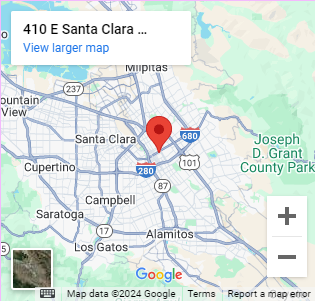On-Demand Testing Solutions
For SMBs, on-demand testing solutions powered by Microsoft software tools offer flexibility, scalability, and cost-efficiency. These solutions allow businesses to quickly adapt to changes and ensure high-quality software without investing in a full-time in-house testing team. By integrating these Microsoft tools, SMBs can adopt efficient, on-demand testing solutions that streamline their software development lifecycle, enhance application quality, and ensure faster time-to-market with minimal investment.
Here are some of the key on-demand testing solutions that we offer with Microsoft tools:
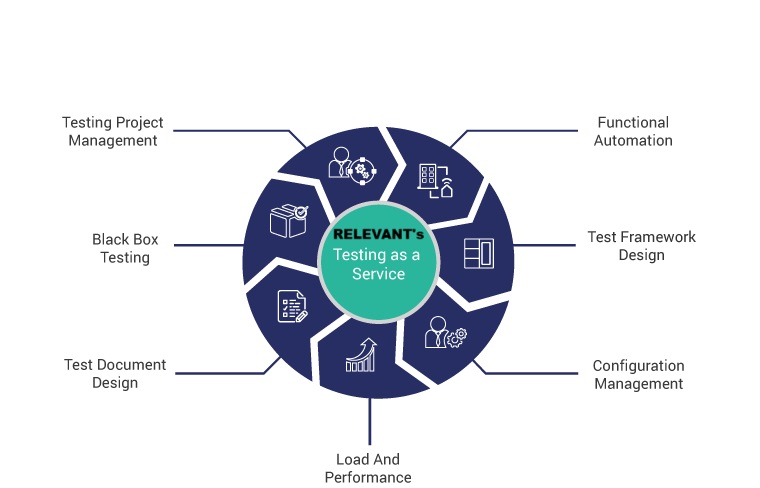
Automated Testing
- Tools: Azure DevOps, Selenium, Visual Studio Test, Azure Test Plans
- Solutions:
- Azure DevOps provides a comprehensive suite of tools for automating the software testing process, including continuous integration and delivery (CI/CD) pipelines.
- Visual Studio Test can be used to create automated tests for web, mobile, and desktop applications.
- Selenium, integrated with Azure DevOps, enables automated UI testing for web applications.
- Azure Test Plans helps to plan, manage, and execute manual or automated tests while offering deep insights into test outcomes.
Load and Performance Testing
- Tools: Azure Load Testing, Application Insights
- Solutions:
- Azure Load Testing enables SMBs to run on-demand load tests to ensure their applications can handle varying traffic levels, identifying performance bottlenecks.
- Application Insights works seamlessly with Azure Load Testing to provide real-time monitoring and diagnostics, offering actionable insights into performance metrics and user behavior.
Continuous Testing
- Tools: Azure Pipelines, GitHub Actions, NUnit
- Solutions:
- Integrate Azure Pipelines to automate test execution within a continuous integration/continuous deployment (CI/CD) pipeline.
- Use GitHub Actions to trigger on-demand tests for every commit, ensuring code quality is maintained during the development lifecycle.
- NUnit can be integrated with Azure Pipelines for automated unit and integration testing, enabling rapid feedback on code changes.
User Acceptance Testing (UAT)
- Tools: Power Apps, Power Automate
- Solutions:
- Power Apps can be used to rapidly develop custom applications for UAT, allowing business users to test the software in a real-world environment.
- Power Automate can integrate UAT workflows, automatically triggering testing and feedback collection, streamlining the process of validating business requirements.
Security and Vulnerability Testing
- Tools: Microsoft Defender for Identity, Azure Security Center
- Solutions:
- SMBs can use Microsoft Defender for Identity to conduct security testing by identifying vulnerabilities in the system, ensuring that applications are protected from potential breaches.
- Azure Security Center helps monitor the security status of your applications in real-time, providing on-demand vulnerability assessments and security insights.
Regression Testing
- Tools: Visual Studio, Azure Test Plans
- Solutions:
- Visual Studio offers on-demand regression testing tools to ensure new code does not negatively impact existing functionality.
- Azure Test Plans assists in executing comprehensive test cases and tracking regressions, ensuring that all features remain functional throughout the software lifecycle.
Functional Testing
- Tools: Dynamics 365, Power Automate, Power BI
- Solutions:
- Microsoft Dynamics 365 can be leveraged for functional testing of business applications by automating workflows and processes.
- Power Automate can help automate repetitive tasks involved in functional testing, while Power BI allows for real-time reporting and analytics on testing results.
Mobile App Testing
- Tools: Xamarin Test Cloud, App Center
- Solutions:
- Xamarin Test Cloud offers SMBs the ability to run on-demand tests for mobile applications across various real devices, ensuring functionality, performance, and user experience.
- App Center can automate build, test, and release processes, facilitating continuous delivery for mobile applications.
Functional Testing include:
- Unit Testing
- Integration Testing
- Regression Testing
- Beta/Acceptance Testing
- System Testing
- Sanity Testing
- Smoke Testing
- Interface Testing
- Volume Testing
Non-functional Testing include:
- Performance Testing
- Load Testing
- Stress Testing
- Security Testing
- Compatibility Testing
- Installation Testing
- Recovery Testing
- Reliability Testing
- Usability Testing
- Compliance Testing
- Localization Testing
📃 Case Study
Offerings & Benefits
Extended Arm
We act as an extension of your team, freeing up internal resources to focus on core activities while we handle the testing.
Cost and Downtime Reduction
Eliminates the financial burden of hiring resources for testing activities, reducing costs and downtime.
Skilled Resources
Our experienced team provides objective feedback based on SLAs.
Flexibility
Ability to work on single or multiple test modules as needed.
Team Coordination
Ensures complete visibility of the test process from planning through execution.
KPI-Driven Metrics
Focused on delivering measurable outcomes.
Pay-As-You-Go
Flexible payment options.
Scalable Resources
Ramp up or down resources as needed.
Faster Time to Market
Ensures quicker delivery of your products.
Predictable Results
Provides reliable and consistent outcomes.
Drop us a message!
Got a question or need assistance? Drop us a message, and our team will get in touch with you shortly to help with all your business continuity and disaster recovery needs. We’re here to support you!