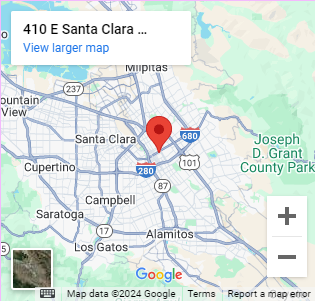Challenges
Outdated Infrastructure
The company's legacy infrastructure was outdated, leading to performance issues and maintenance difficulties.
High Operational Costs:
The existing infrastructure could not handle the growing volume of data and user demands.
Inefficient Resources Utilization
The company's resources were not being utilized efficiently, leading to delays and inefficiencies.
Security Vulnerabilities
Outdated infrastructure posed security risks and made the applications vulnerable to cyber-attacks.

Solution Proposed
Client decided to implement an enterprise apps virtualization solution, levera ging various technical tools. The solution we proposed:
Application Assessment:
Conducting a thorough assessment of the existing legacy applications and infrastructure to identify areas for improve ment.
Cloud Migration
Migrating the applications to a cloud based environment to improve scalability and performance.
Virtualization
Implementing virtualization technologies to optimize resource utilization and reduce operational costs.
Automated Testing
Implementing automated testing tools to ensure high-quality deliverables.
Real-Time Monitoring
Utilizing realtime monitoring tools to track application performance and identify issues promptly
Scalable Architecture
Designing a scalable architecture to handle growing data volumes and user demands.
Training and Support
Providing training and ongoing support to ensure effective use of the new tools and systems.
Tools & Technologies. Phases of Implementation
Phase 1: Application Assessment
• Tools Used:
Microsoft Power Apps for application assessment, Azure SQL Dat
abase for centralized data storage.
• Conducted a thorough assessment of the existing legacy applicati
ons and infrastructure to identify areas for improvement.
Phase 2: Cloud Migration
• Tools Used:
Azure for cloud migration, Kubernetes for container orchestration.
• Migrated the applications to a cloudbased environment to improve scalability and performance.
Phase 3: Virtualization
• Tools Used:
AHV Nutanix for virtualization, Docker for containerization.
• Implemented virtualization technologies to optimize resource utili
zation and reduce operational costs.
Phase 4: Automated Testing
• Tools Used:
Selenium for automated testing, Jenkins for CI pipeline integration
• Implemented automated testing tools to ensure highquality deliverables.
Phase 5: Real-Time Monitoring
• Tools Used:
Dynatrace for realtime monitoring, New Relic for performance monitoring.
• Utilized realtime monitoring tools to track application performance and identify issues promptly
Phase 6: Scalable Architecture
• Tools Used:
Kubernetes for container orchestration, Azure SQL Database for scalable data storage.
• Designed a scalable architecture using Kubernetes and Azure SQL Database to handle growing data volumes and user demands.
Phase 7: Training and Support
• Conducted training sessions for employees on using the new virtu
alization tools and systems.
• Provided ongoing support to address any issues and ensure effect
ive use of the tools.
Final Outcome:
Improved Performance
Migrating to the cloud and implementing virtua lization improved application performance and scalability.
Reduced Operational Costs:
Virtualization and cloud migration reduced operational costs and resource requirements.
Enhanced Security
Modernizing the infrastructure reduced security vulnerabilities and improved overall security.
Better Resource Utilization
The new architecture optimized resource utilization, reducing delays and inefficiencies.
Scalability
The scalable architecture ensured that the system could handle growing data volumes and user demands.